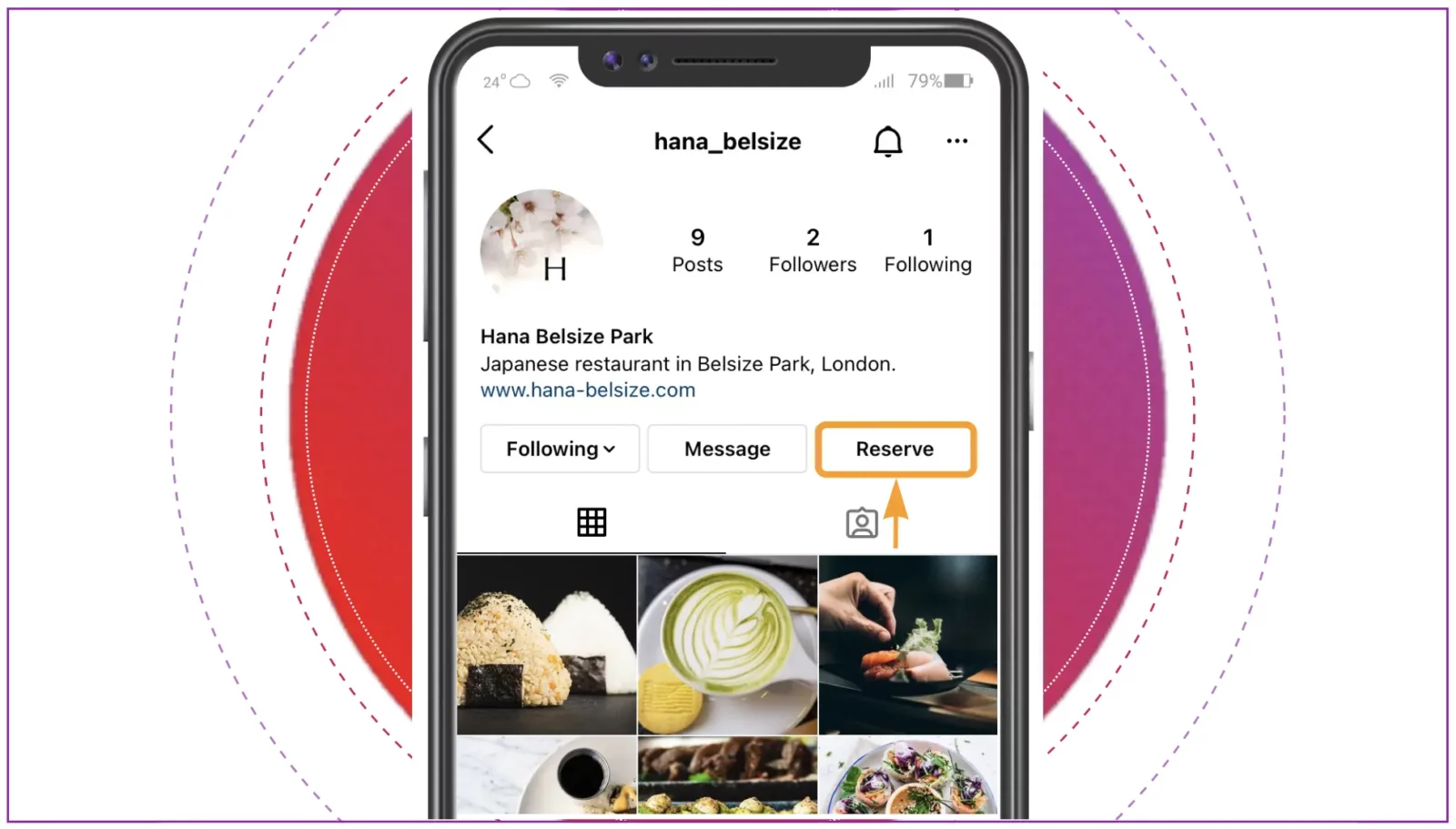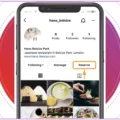How to add the ‘Reserve’ Button to your Instagram account, a user-friendly 8-step guide to adding a booking button to Instagram in a few seconds.
Discover how to add a reservation button to your Instagram Profile
Restaurants can receive bookings from Instagram directly into their existing reservation management software with Mozrest. But how do you add a booking button to Instagram?
The process is fast and simple. Follow these 8 steps, and your restaurant will be bookable on Instagram in just a few seconds.
This guide is useful for restaurants with:
- Only an Instagram account.
- An Instagram account not already linked to a Facebook account.
If your restaurant’s Instagram account is already linked to your Facebook account, all you have to do is add the booking button to your Facebook account, and it will automatically be added to your Instagram account too. Read this guide to learn how to add a ‘Reserve’ button to Facebook.
8 steps to add the ‘Reserve’ Button to Instagram
Step 1
Go to the ‘Edit Profile’ page and click ‘Contact Options’.
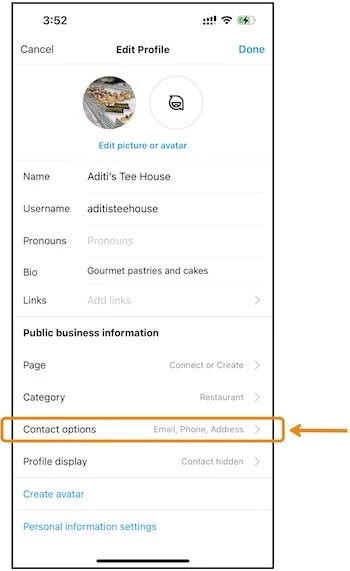
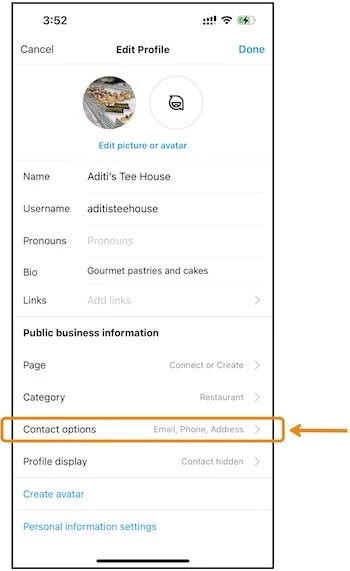
Step 2
Click on ‘Add an Action Button’.
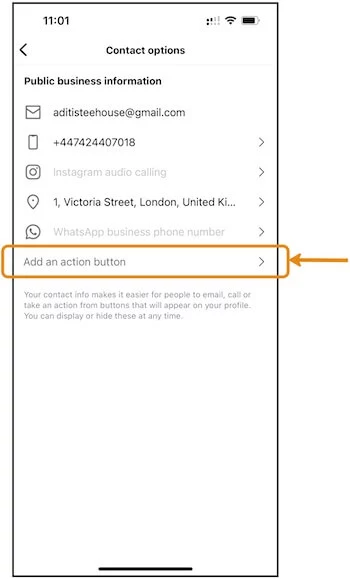
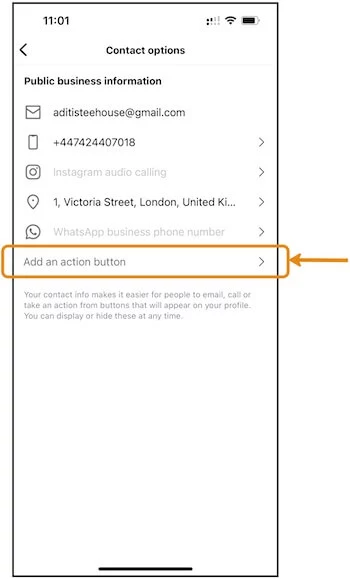
Step 3
Click on “Mozrest” as the partner to connect to the Instagram page.
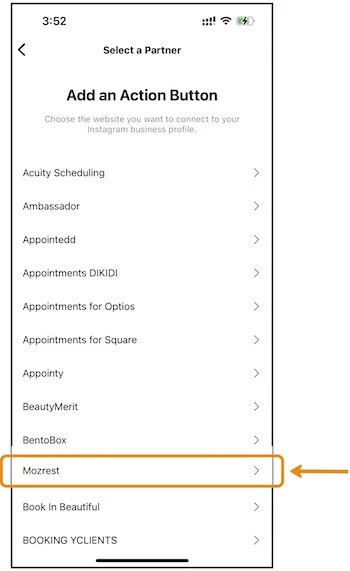
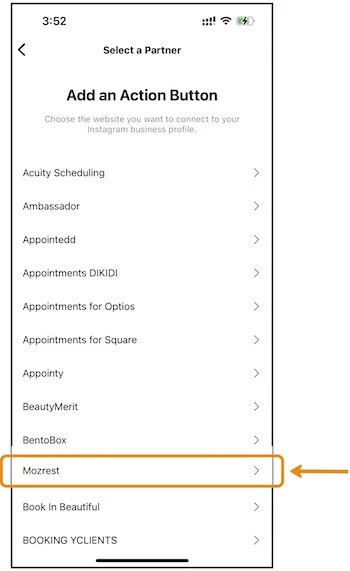
Step 4
Choose your specific Reservation Management Software to initiate the single sign-on process.
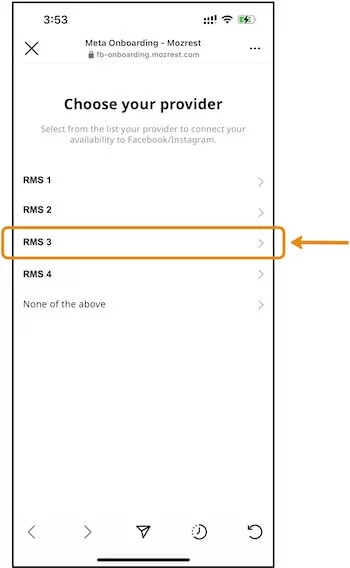
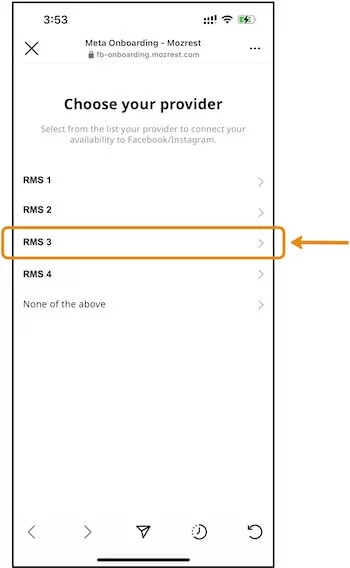
Step 5
Log in using your Reservation Management Software login details to validate the connection.
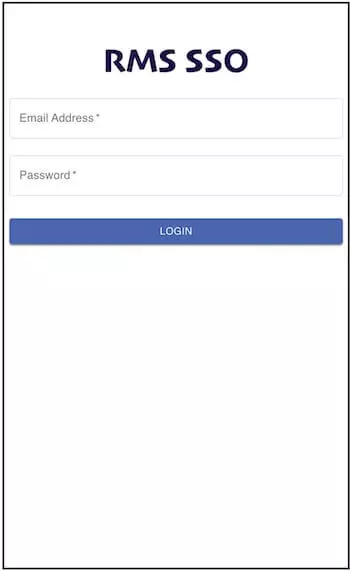
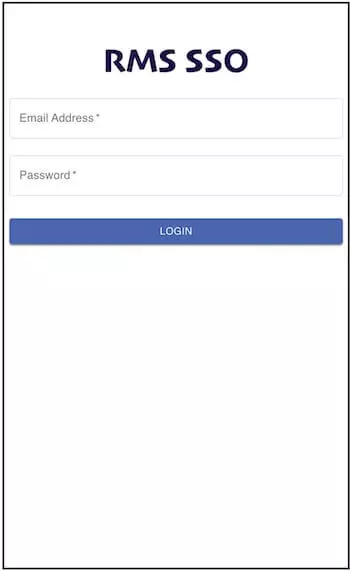
Step 6
Confirm the Instagram account to be linked to Mozrest and Continue.
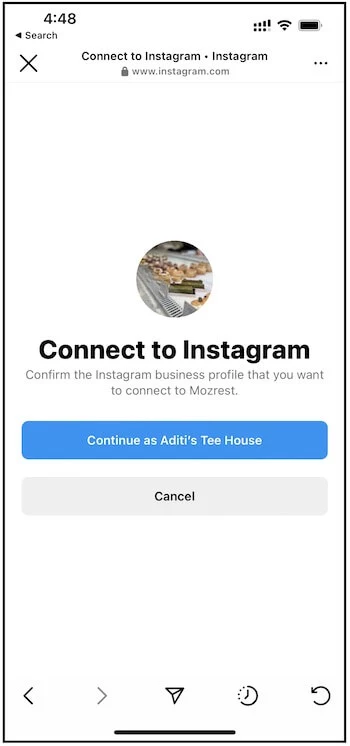
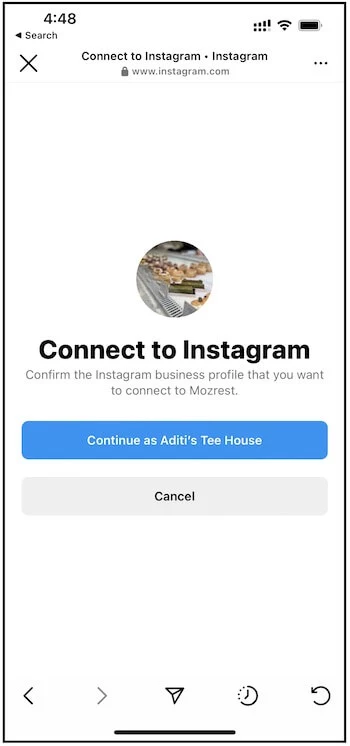
Step 7
Click on ‘Continue’.
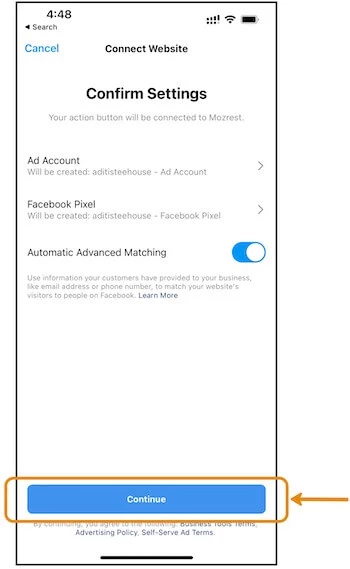
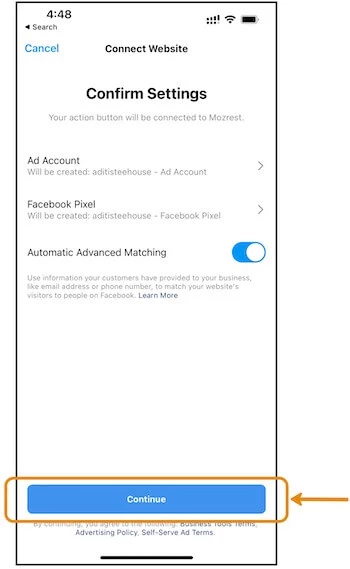
Step 8 – the ‘Reserve’ Button is now added to Instagram
Congratulations, you are all set up! You can now see the ‘Reserve’ button on Instagram.
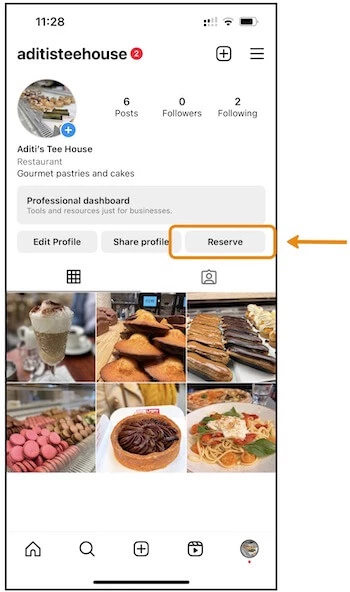
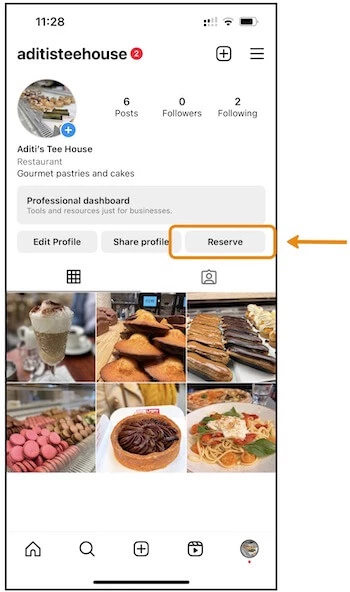
Do not hesitate to contact us if you have any questions about how to add the ‘Reserve’ button to your restaurant’s Instagram account. The Mozrest team will be happy to help.