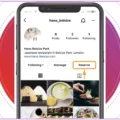Google has released a new feature that allows restaurants to request the removal of any individual review.
As a restaurant owner, you are conscious that bad reviews happen, and not always everything is perfect. And in the same manner, you get face-to-face feedback from your customers on-site, and you need to be ready to deal with negative opinions online.
In most cases, it will be about reflecting on the user’s comments and providing a helpful and professional answer. But sometimes reviews are untrue or dishonest and justify a request for their elimination.
Why this is important for a restaurant?
Fake, abusive, or simply mistaken reviews can harm a restaurant´s image and reputation. To help increase the quality of their reviews, Google has launched a removal service available through their platform, so restaurant owners can request a review to be taken down if it violates their policies.
What are these policies?
Google has a user-contributed content policy that describes in-depth their intent and how they should be generated. You can find here a summary of the type of reviews that can be considered eligible for removal, you should carefully read these rules and ensure they fall within the categories described to decide whether a review removal request can be made.
- Spam or Fake content: Reviews that do not represent an honest experience. These could be opinions of a previous business in the same location, etc.
- Off-topic: Reviews that do not describe a user experience at the premise. These could be mentions of politics, general affairs, or personal rants.
- Impersonation: Anyone falsely acting as another person or business
- Conflict of interest: Reviews about an employment experience or those by competitors to manipulate the ratings.
- Restricted content: Reviews that include the promotion of certain services that are restricted, such as alcohol, tobacco, gambling, etc.
- Illegal content: Copyright-protected images or images that might be considered illegal.
- Offensive & Dangerous content: Any type of information that can be considered obscene or that uses abusive language, threats, intimidation, or promotes discrimination.
A detailed description can be found on the following page, Google´s Prohibited and Restricted Content.
What is not intended with the request removal feature?
Requests for removing reviews are not intended to happen because a restaurant owner does not approve of the content.
If you are unsure how to deal with online reviews, head to our article, Optimising Your Reviews, but remember that your online users are also humans; they simply prefer to leave their comments online. If they show dissatisfaction in their review, do not just go for the “remove” button, but try to understand the reasons behind a negative review and make sure you address those concerns.
Not convinced yet? Here you have two powerful reasons to answer negative reviews:
- Answering a negative review will contribute to increasing your customer’s trust.
If you ignore a negative review and leave it answered, in the eyes of another customer, it will most likely feel that you do not care enough to reply, or worst, you accept the review´s claim might be right. However, by answering, you not only allow yourself to address any concern, but you are also showing to other consumers that you care.
- Answering a negative review provides you with an opportunity to recover the reviewer´s confidence.
At first glance, it might be difficult to believe, but customers that leave a review, even a negative one, are showing that they care and give you a chance to restore their trust by engaging with them and taking the actions needed to iron out their objections.
How does it work?
Access your Google My Business account, on the left-hand side menu, select reviews. Once you have located the review in question and want it removed, click on it, and a “more” text will appear, where you can select “Flag as inappropriate”.
And that´s it! This will kick a process where the review will get evaluated and a decision made, but this is Google, be patient! It can take several days for a review to be assessed.