Reserve with Google
Generate more bookings and revenue immediately from Google Search, Google Maps, and Google Route.
Mozrest has partnered with Reserve with Google to help your restaurant:
- Improve Customer Experience: By adding a booking button, customers can easily make reservations directly from your restaurant’s Google Business Profile, making the booking process more streamlined and convenient.
- Increase Bookings: A booking button can help increase the number of reservations your restaurant receives, as it makes it easier for potential customers to book a table.
- Enhance Visibility: Google Business Profiles with booking buttons are more likely to stand out in search results, as they provide an additional level of convenience and accessibility for potential customers.
- Optimise Management: By integrating Reserve with Google directly into your reservation software with Mozrest, you can manage your reservations more efficiently and avoid double bookings or missed reservations.
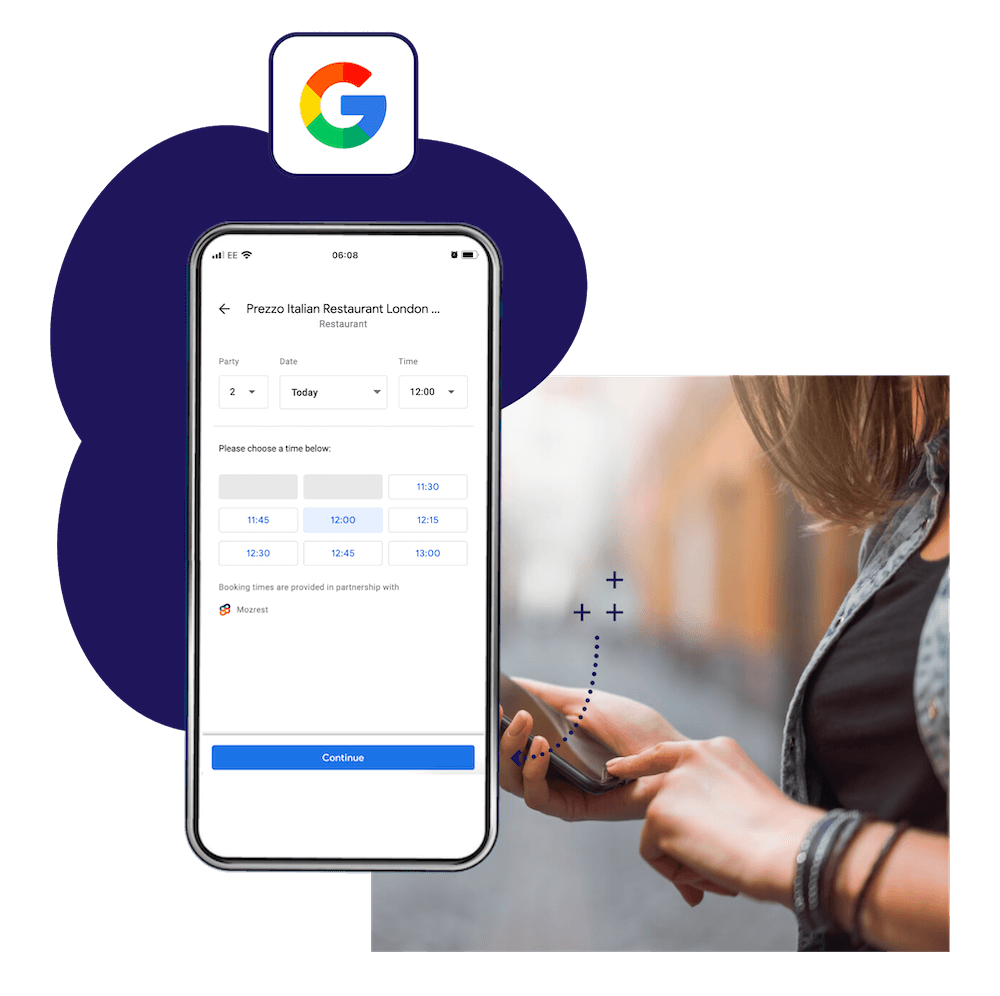
Benefits of Google

Increase Visibility
Having a Google Business Profile can increase the visibility of your restaurant in Google search results and Google Maps. When people search for restaurants near them, having a Google Business Profile ensures that your restaurant is included in the search results.

Provide Key Information
Your Google Business Profile allows your restaurant to provide key information such as its address, phone number, hours of operation, website, and menu. This information can be helpful to potential customers who are looking for a particular type of cuisine, hours of operation, or pricing information.

Showcase Reviews
Google Business Profiles allow customers to leave reviews, which can help build your restaurant’s reputation and influence potential customers. Positive reviews can also help your restaurant appear higher in search results.

‘Fantastic – a no-brainer, really!’
The restaurant chain Prezzo (150 sites across the UK), receive bookings from Google directly into Zonal Events with Mozrest.

‘Fantastic – a no-brainer, really! When I want to book a restaurant, the first thing I do is Google it… With Mozrest, our booking journey is now half the number of clicks compared to our competitors!’
Mitz Patel, Head of IT at Prezzo.
How it works
Mozrest partners with Reserve with Google to allow customers to book a table directly from your restaurant’s Google Business Profile. When customers search for restaurants on Google, they can see the option to “Reserve a Table” in the search results or on your restaurant’s profile. Customers can select the date and time they would like to book, the number of guests, and any additional information or requests.
Once a customer makes a reservation, you receive a notification, and the booking is added to your existing reservation software to make the booking process seamless for both the customer and you.
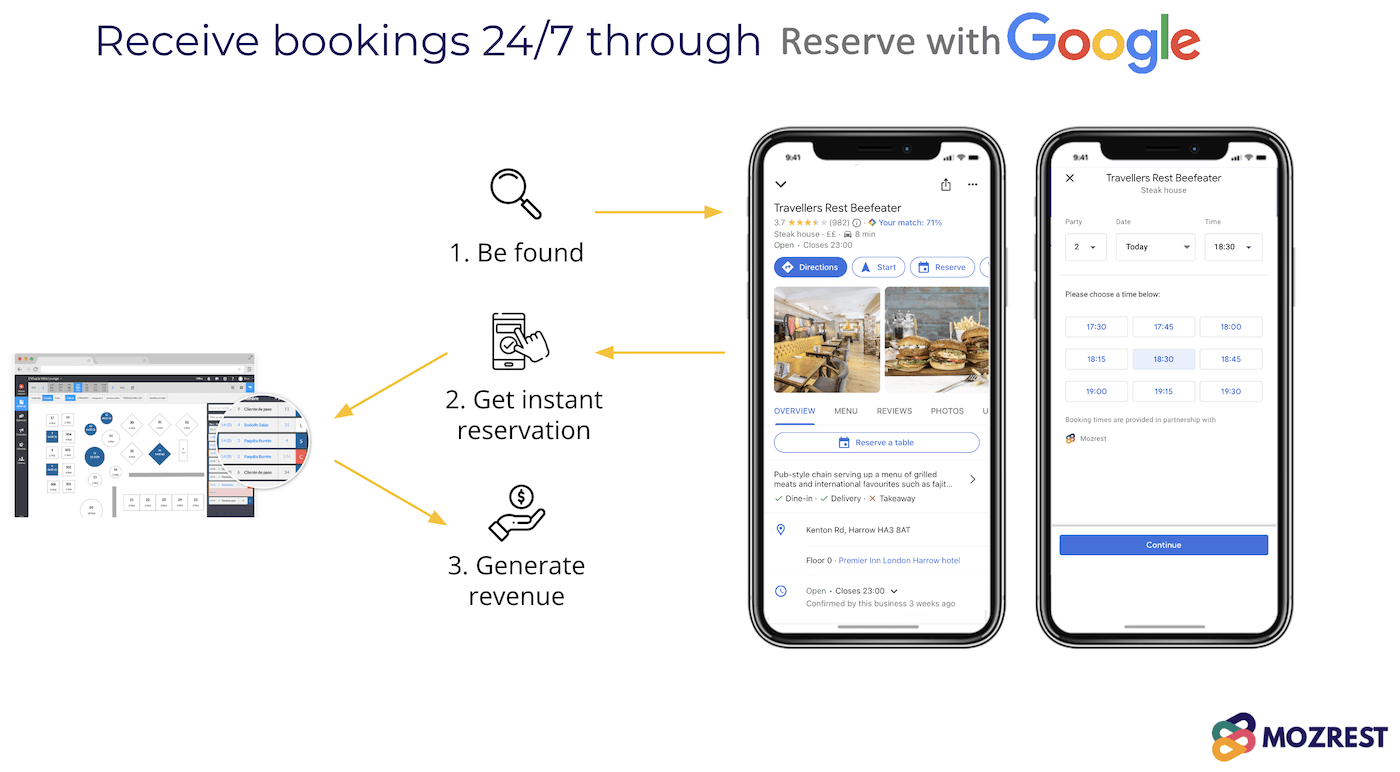
Receive bookings from Google now
About Reserve with Google
Reserve with Google is a powerful feature that can help restaurants increase their visibility, provide key information to potential customers, showcase reviews, and serve as a cost-effective advertising tool. By creating a Google Business Profile, restaurants can include important details such as their address, phone number, hours of operation, website, and menu. Customers can leave reviews, which can build the restaurant’s reputation and influence potential customers. Google Business Profiles are also free and provide data and insights about the restaurant’s performance.
Google is a popular and important tool for people looking to find a restaurant. It offers convenience, search accuracy, availability of information, reviews, and integration with other platforms such as Google Maps and Google Business Profiles. Reserve with Google allows customers to make reservations directly from the restaurant’s Google Business Profile, making the booking process seamless for both the customer and the restaurant.
Overall, Reserve with Google is a valuable feature that can help restaurants improve their online presence and attract more customers.
